Marlin FW Home screen Logo
This text has been automatically translated using Google Translate.
In today's tutorial, we'll show you how to change the initial logo or " Bootscreen " in Marlin 2.0.x FW
What will we need :
Paint.Net - Freeware graphics program
BitmapConverter - converter bitmap image to source code
Own creativity
Marlin 2.0.X - Marlin Firmware
How to begin
First, open the Marlin directory where configuration.h configuration_adv.h is stored.
Here we create the file _Bootscreen.h and we will need it to insert the image in the code.
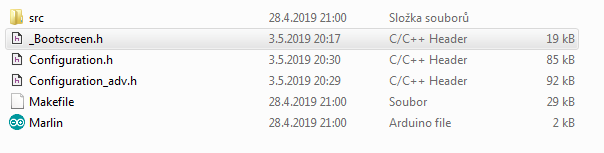
Next, open Configuration.h and look for a line called:
// Enable to show the bitmap in Marlin / _Bootscreen.h on startup.
// # define SHOW_CUSTOM_BOOTSCREEN
We will uncomment this #define SHOW_CUSTOM_BOOTSCREEN (delete // before #)
It should look like this:
// Enable to show the bitmap in Marlin / _Bootscreen.h on startup.
#define SHOW_CUSTOM_BOOTSCREEN
Save the file and we can start preparing the picture.
Preparing the picture
To prepare the picture we need to know the exact size of the pixel on the display we use ie if we use HD full Graphic Display 12864 it has a resolution of 128x64 if another must determine the dimensions of the datasheet.
Open Paint.Net and create a new image with parameters 128x64
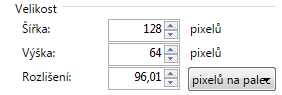
Now let us fool as we please and create the desired logo
ex. 
when we're happy with our pat, we'll save it as a bitmap image
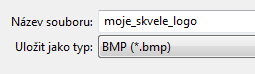
then we'll open a link to Marlin and their converter in your browser http://marlinfw.org/tools/u8glib/converter.html
we will upload our image to the converter and choose Boot we should see something like this:

In the blue field you can see how the image + - will look, the blue area is "dark" and the light blue is the pattern that will be seen on the display. We can switch this by ticking the invert or light boxes.
Paste into code
Once you are satisfied with the final look, there is a box with the generated code below the image. We'll copy all of this and put it in our ready-made header _Bootscreen.h
You can also add a line of code to display the logo at startup:
#define CUSTOM_BOOTSCREEN_TIMEOUT 3000 where the number at the end is the number in ms
we define this define above these defines
#define CUSTOM_BOOTSCREEN_TIMEOUT 3000
#define CUSTOM_BOOTSCREEN_BMPWIDTH 128
#define CUSTOM_BOOTSCREEN_BMPHEIGHT 64
We managed to implement it. Now just save the files. Compile Fw and load it into the board.
After the start, your implemented logo should be displayed. If not and there is something else you obviously made a mistake somewhere (wrong display size or wrong layout).

ReplicatorCZ